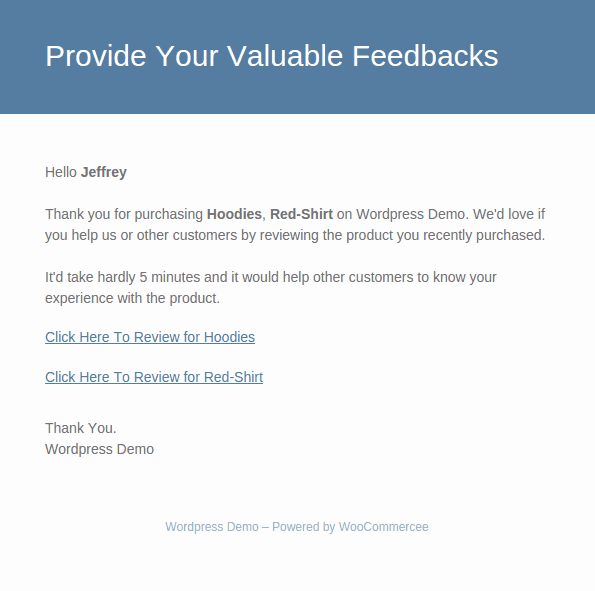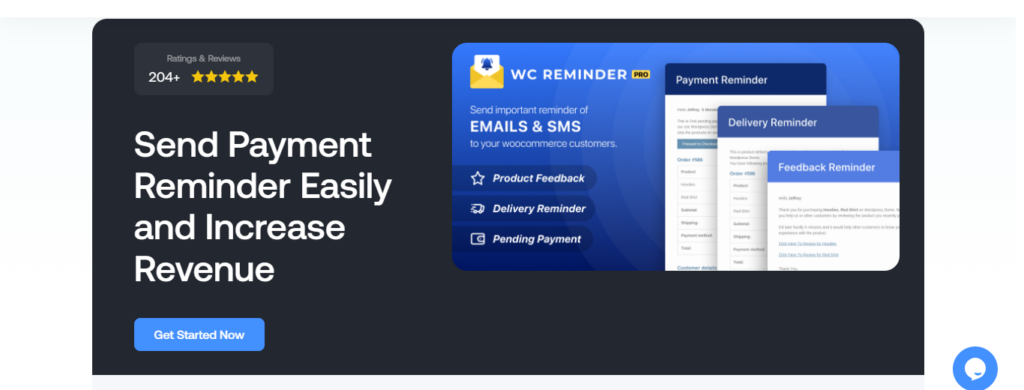This website uses cookies so that we can provide you with the best user experience possible. Cookie information is stored in your browser and performs functions such as recognising you when you return to our website and helping our team to understand which sections of the website you find most interesting and useful.

Need a helping hand with collecting product reviews for your online store? In this tutorial, I’ll guide you on how to start sending automated WooCommerce review request emails and SMS’ in ten minutes or less — no coding required.
Want to automatically send WooCommerce review request emails and SMS’s to gather customers’ feedback about your products?
Unless their experience was particularly good or bad, customers typically don’t write reviews without being prompted. That’s why it’s important to have a proper review follow-up system for your WooCommerce store.
In this detailed tutorial, I’ll show you step-by-step how to automate the process of sending WooCommerce product review emails using the powerful WooCommerce Reminder Pro plugin. I’ll also share practical tips to help you make the most of your review collection efforts.
The best part? The entire process is code-free and takes less than ten minutes to complete.
Let’s kick off with a quick primer on what review request emails are.
What are WooCommerce product review emails?
In WooCommerce, review request emails are automated messages sent to customers after they’ve received their order, asking them to share their thoughts about the product(s) they purchased. For example:
These emails typically include a link that takes the customer directly to the review section of the product page, making it easy for them to leave feedback.
By default, WooCommerce doesn’t include a built-in review request email feature. However, you can easily set this up using a plugin like WooCommerce Reminder Pro.
An overview of the best plugin to send WooCommerce product review emails
WooCommerce Reminder Pro is an advanced automation plugin that notifies customers about crucial events and actions related to their orders. It lets you send emails and text messages to customers to prompt them to share their feedback about products they ordered from your online store.
- Pre-made templates: Crafting emails and text messages to request product reviews from scratch can be time-consuming. WooCommerce Reminder Pro comes with readymade templates that you can use as is or quickly modify to suit your brand better.
- Personalized messages: The more tailored the message asking for feedback is, the more likely customers are to respond. The plugin enables you to use placeholder tags to personalize messages with each customer’s name and order information.
- Dual communication channels: SMS and email go hand-in-hand. It supports both channels so you can reach customers via their preferred method of communication and maximize your chances of receiving product reviews.
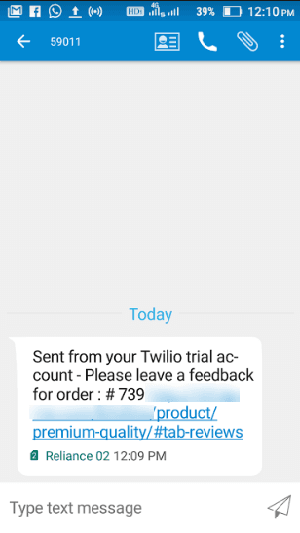
- Automation: It requires a one-time setup to configure the rules that control when and how product review requests are sent as well as the content of the product review requests. Then everything works perfectly in the background without any additional input from you.
- Additional use cases: It is a versatile plugin that can handle sending payment reminders, order received, and order delivery notifications alongside product review requests, so you get more value for your money.
How to send automated WooCommerce review request emails
Here, I’ll guide you through the steps to create and send automated WooCommerce review request emails and SMS‘ using WooCommerce Reminder Pro.
Step 1: Specify the order cut-off date for past orders
- Purchase the WooCommerce Reminder Pro plugin and add it to your website.
- From your site’s admin panel, go to WePlugins → WooCommerce Reminder.
- Scroll to find the “Include Previous Orders For Starting Email Notifications” section and press “+” to open the accordion.
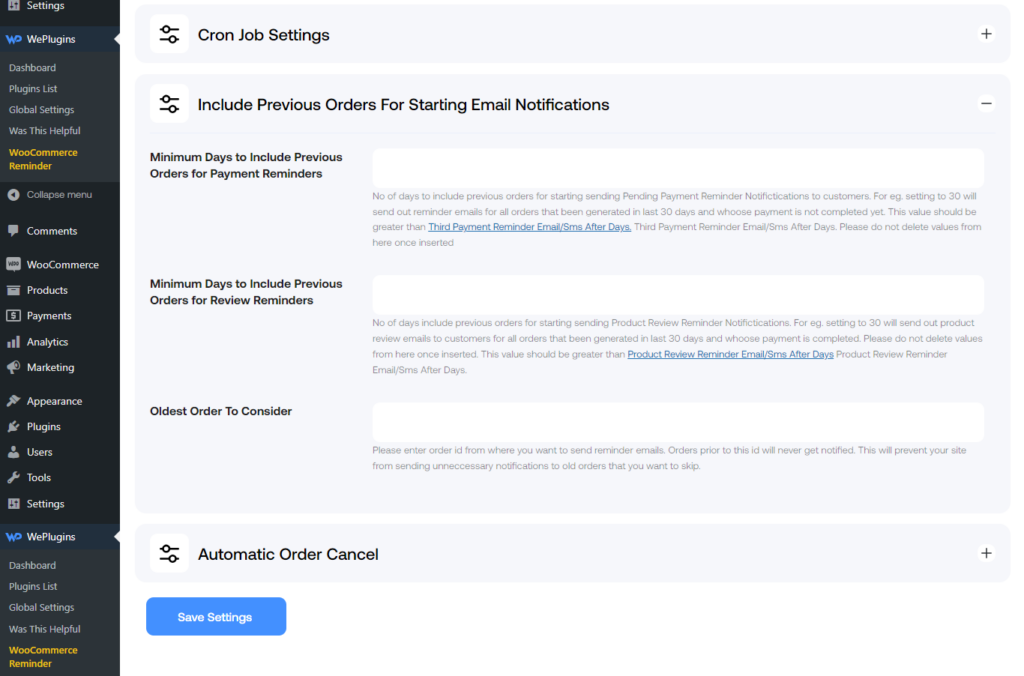
- Locate the “Minimum Days to Include Previous Orders for Review Reminders” field. Update the cut-off date for past orders for which you want to send review requests.
- You can also update the “Oldest Order To Consider” field if you wish to further define the cut-off date for past orders. If not, leave it blank.
- Scroll to the bottom of the page and click on “Save Settings“.
Step 2: Enable customer review requests via SMS
Note: This step is optional. Skip this section if you don’t plan to send customer review requests via SMS.
- Remain in WePlugins → WooCommerce Reminder in your site’s admin panel. Find the “Configure Twilio For Sending SMS ( SMS Gateway)” section and press “+” to open the accordion.
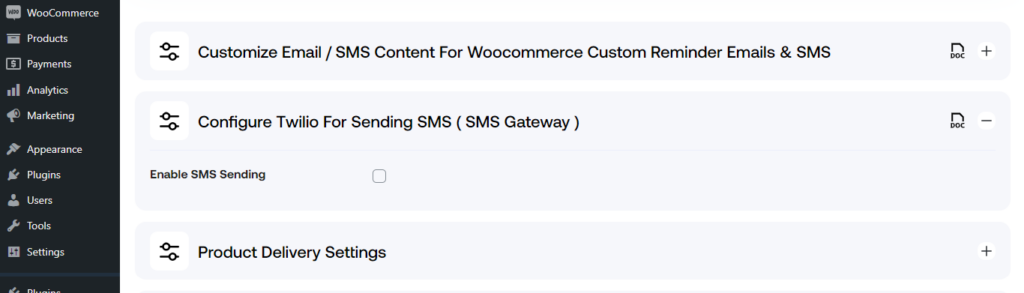
- Tick the “Enable SMS Sending” checkbox.
- Scroll down and click on “Save Settings”.
Step 3: Tailor the content of the review request emails and SMS’
- From WePlugins → WooCommerce Reminder in your site’s admin panel, scroll up to the “Customize Email / SMS Content For Woocommerce Custom Reminder Emails & SMS” section and expand the accordion.
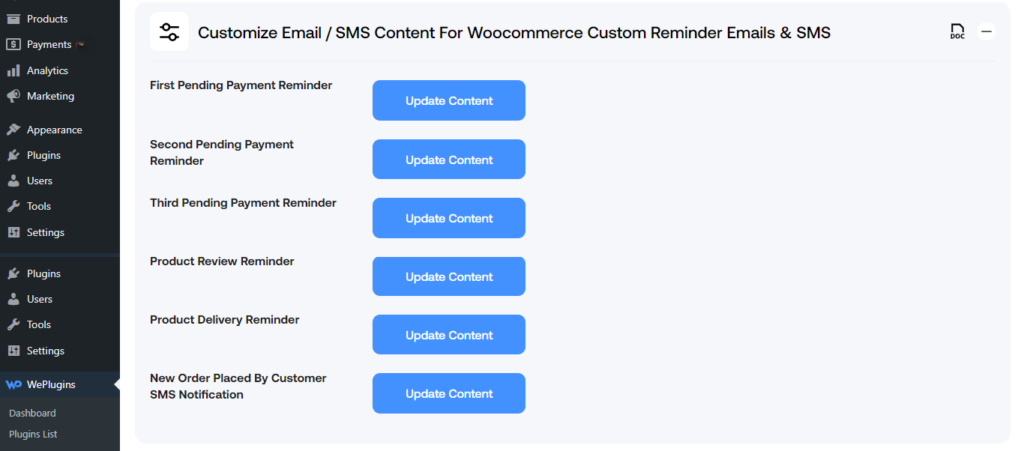
- Locate the “Product Review Reminder” section and click on the “Update Content” button next to it. This will open the page where you can tailor the product review email and its core settings.
- Tick the appropriate checkboxes to allow review request notifications via email and SMS.
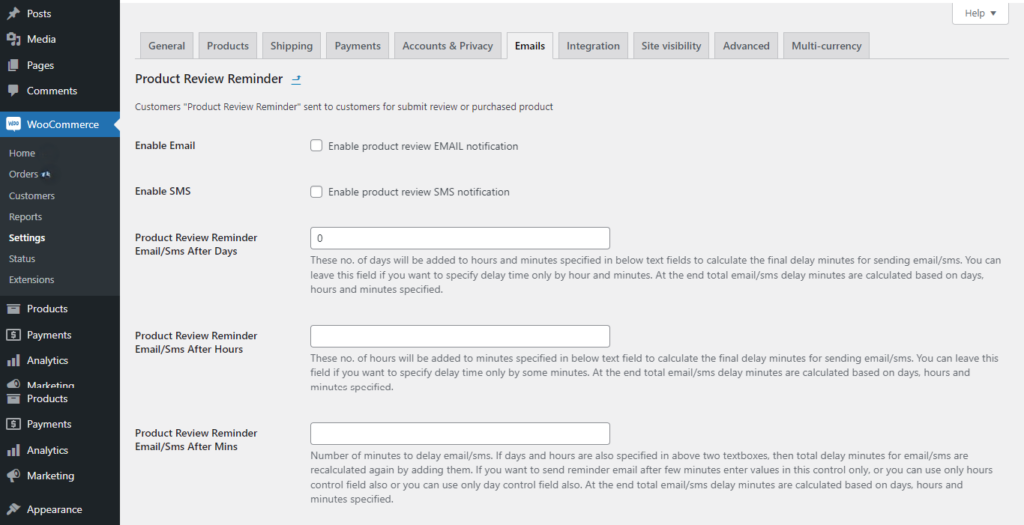
- Specify how long (in days, hours, and minutes) after an order is received for the review request email and SMS to be sent to the customer.
- Next, feel free to reword the default text in the “Subject” and “Email Heading” fields or use them as is.
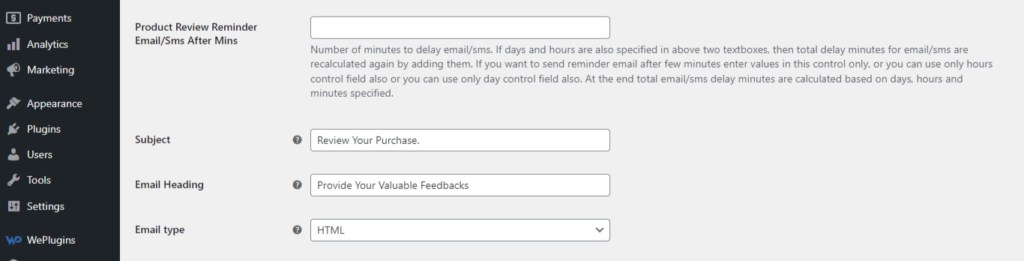
- Specify the format for the WooCommerce review request email: plain text, HTML, or multipart.
- Now, tailor the content for the email and text messages based on the email format you selected in the previous step. Pro tip: Scroll down to find placeholders to insert dynamic content in every notification.
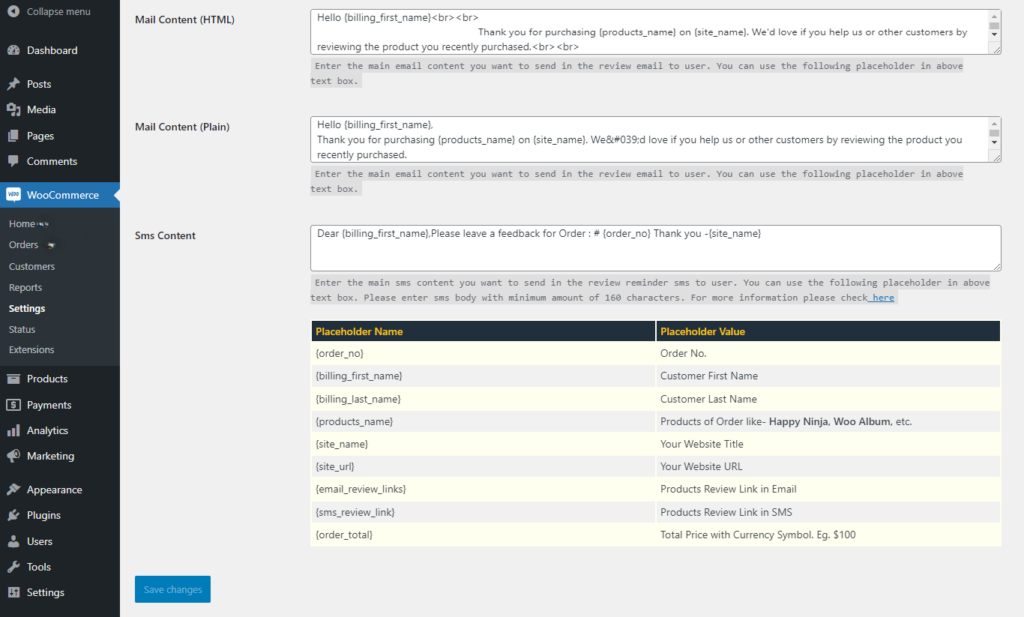
- Save your settings once done.
Best practices for sending WooCommerce product review emails
These practical tips will help you increase the effectiveness of your WooCommerce review request emails while providing a positive experience for your customers.
- Send product review emails at an optimal time: Timing is everything. Typically, this means waiting long enough for the customer to have used the product and formed an opinion but not so long that they’ve forgotten about their purchase. For most physical products, the sweet spot is 5–7 days after delivery. If you’re selling digital products, a follow-up a couple of days after the download or activation works well.
- Craft tailored, personable messages: At the least, address the customer by name and include specific details about the product they purchased (WooCommerce Reminder Pro’s placeholder tags are perfect for this!). It also helps to modify the subject and content of the emails and SMS‘ in line with your brand to help make the customer feel like the review request is tailored specifically for them.
- Remove friction from the review process: Make it as simple as possible for customers to leave reviews; the fewer clicks required, the better. Include a clear call-to-action button that directs the customer straight to the review form works well.
Automate the process of sending WooCommerce review request emails
Considering how integral product reviews are in the buyer’s journey, it’s important to set up a system to gather them reliably.
Since WooCommerce doesn’t have the built-in features to send emails requesting customer reviews, you’ll need to set it up using a plugin like WooCommerce Reminder Pro.
WooCommerce Reminder Pro is an advanced automation plugin that lets you send emails and texts to customers to nudge them to share their feedback about products they ordered from your ecommerce store.
It comes with premade templates, placeholder tags for email personalization, the ability to request reviews via SMS, and more. Plus, you can use it to send pending payment reminders, order received, and product delivery notifications alongside review request messages.
Get WooCommerce Reminder Pro and automate the process of sending review request emails in WooCommerce today!
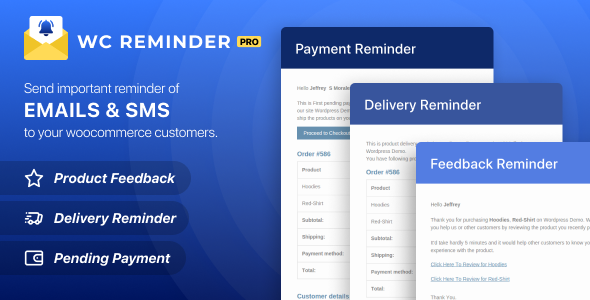
WooCommerce Reminder Pro
Explore the latest in WordPress
Trying to stay on top of it all? Get the best tools, resources and inspiration sent to your inbox every Wednesday.