This website uses cookies so that we can provide you with the best user experience possible. Cookie information is stored in your browser and performs functions such as recognising you when you return to our website and helping our team to understand which sections of the website you find most interesting and useful.
WooCommerce Reminder Plugin is designed to automatically detect orders with pending payments and send payment reminder emails, SMS messages, or both to users whose payments are still pending. With this plugin, you can set up to three payment reminder emails or SMS messages for users.
To get started with the WooCommerce Reminder Plugin, follow these steps:
1. Install WooCommerce:
– If you haven’t already, install the WooCommerce plugin by following the instructions provided WooCommerce plugin . Activate the plugin.
2. Activate WooCommerce Reminder:
– After successfully activating WooCommerce, you’ll notice a WooCommerce menu in your WordPress admin. Now, install and activate the WooCommerce Reminder on your WordPress site.
Once you’ve completed these steps, you’ll be ready to use the WooCommerce Reminder Plugin to streamline your payment reminders.
Setup Pending Payment Reminder
After activate the plugin , you’ll see a new emails added in email Notification.
-
Access WooCommerce Email Settings
Begin by navigating to WooCommerce > Settings > Emails.
-
Choose a Payment Reminder Option
Within the email settings, you’ll find three payment reminder options to send emails or SMS to users. Click on your preferred Payment Reminder option:
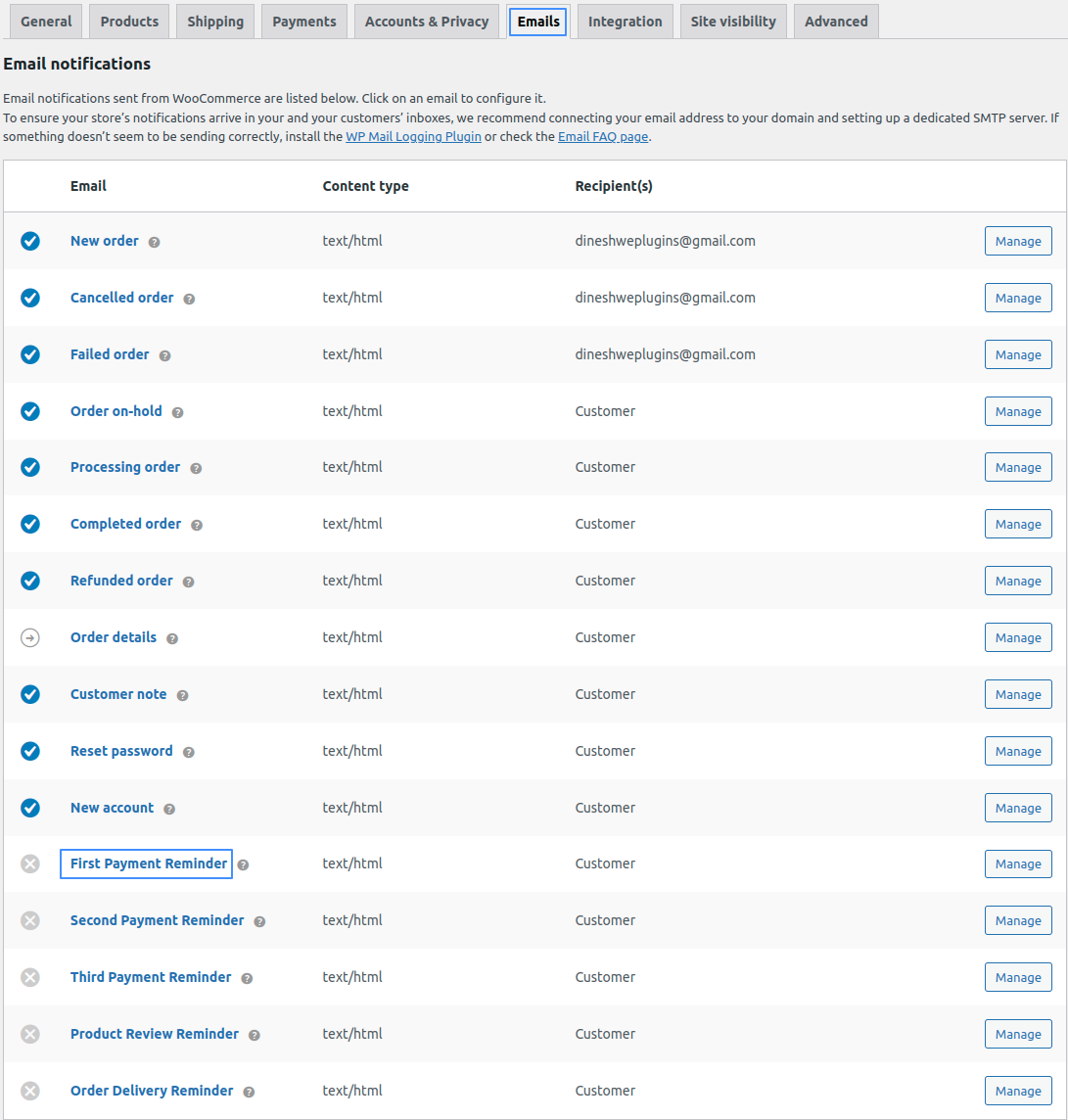
-
Customize First Payment Reminder
Here’s a screenshot of the settings for the First Payment Reminder. You can customize settings such as the default order day, email content, SMS content, and more:
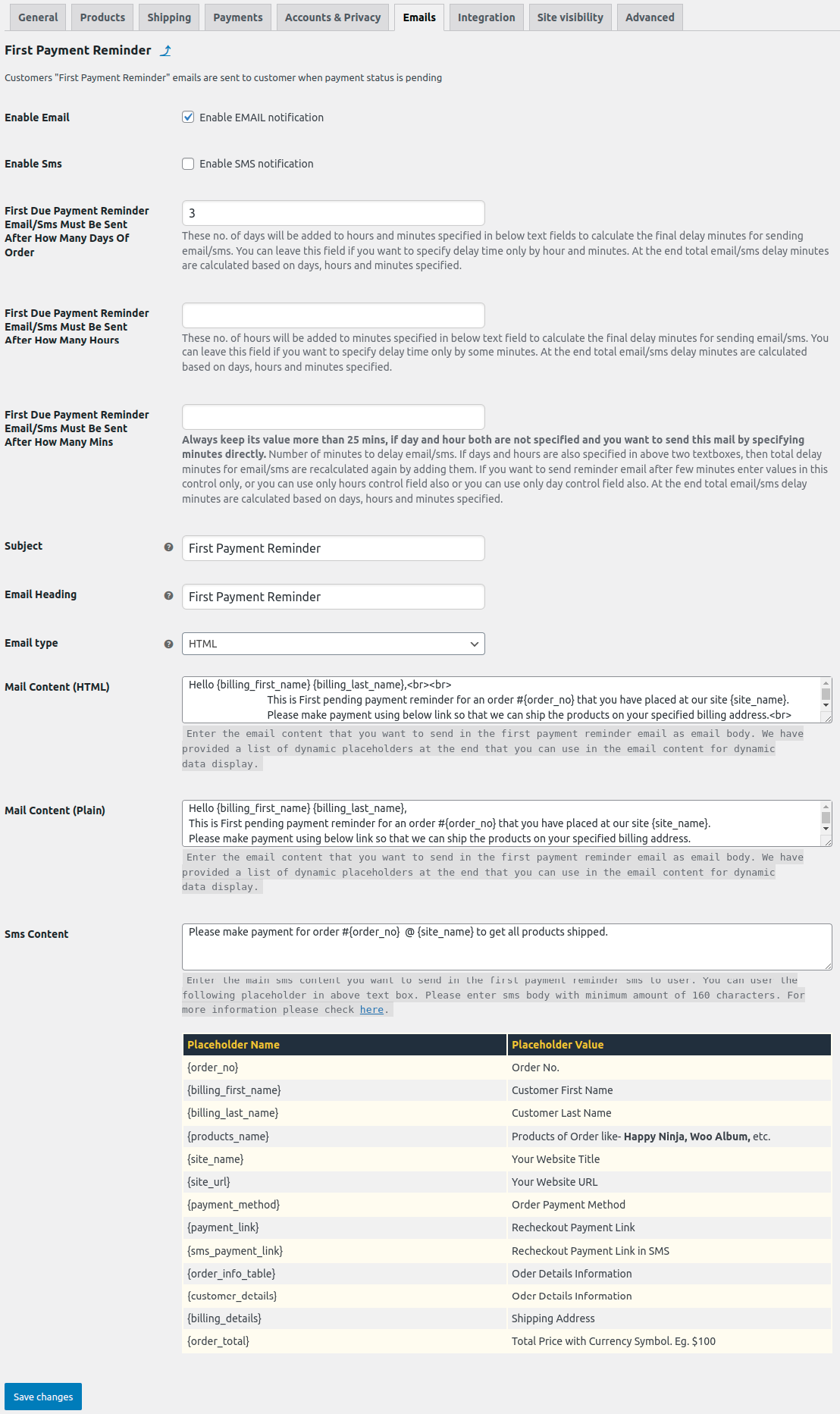
-
Save Your Changes
After making your desired customizations, don’t forget to click on Save Changes.
You can setup second and third payment reminder in the same way.
Explore the latest in WordPress
Trying to stay on top of it all? Get the best tools, resources and inspiration sent to your inbox every Wednesday.
