This website uses cookies so that we can provide you with the best user experience possible. Cookie information is stored in your browser and performs functions such as recognising you when you return to our website and helping our team to understand which sections of the website you find most interesting and useful.
The WooCommerce Reminder plugin simplifies the process of collecting customer reviews for recently purchased products. Here’s a concise overview of how to use the plugin:
Key Features:
– Automatically sends product review emails or SMS to customers after an order is completed.
– Encourages customers to provide feedback on their purchased items.
– All settings related to the product review email can be easily configured from the plugin’s backend.
With this plugin, you can effortlessly gather valuable customer reviews to enhance your product offerings and improve your business. Simply set up the settings in the plugin’s backend to automate the review collection process.
Setup Product Review Reminder
-
Access WooCommerce Email Settings
Start by going to WooCommerce > Settings > Emails.
-
Navigate to Product Review Reminder
Scroll to the bottom of the page where you’ll find the newly added Product Review Reminder link. Click on it to proceed. You can refer to the image below for reference:
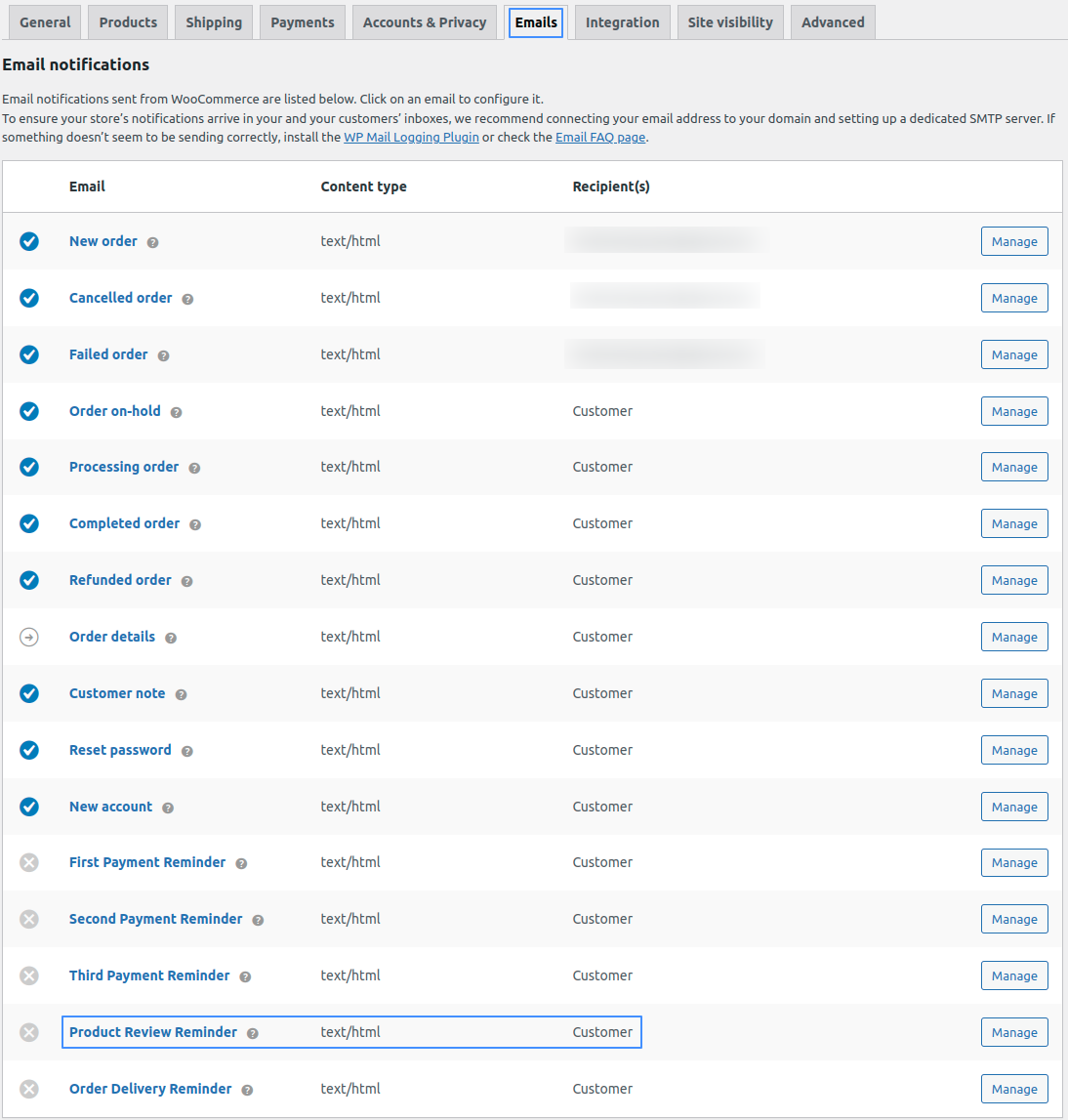
-
Customize Settings
A Product Review Reminder window will open, allowing you to customize the default settings. You can see the example image for guidance:
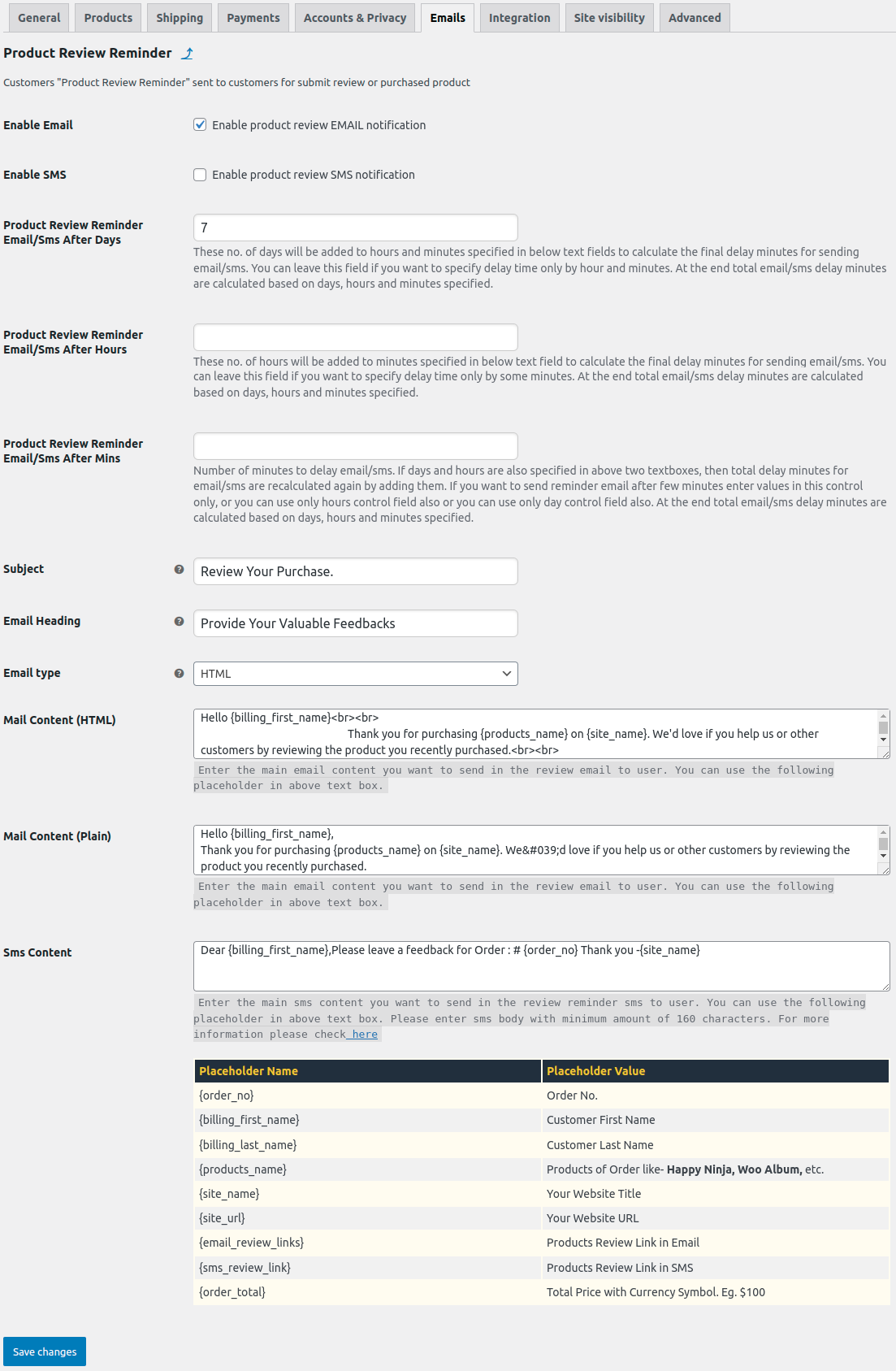
-
Save Your Changes
Once you’ve made your desired customizations, don’t forget to click on Save Changes.
Explore the latest in WordPress
Trying to stay on top of it all? Get the best tools, resources and inspiration sent to your inbox every Wednesday.
