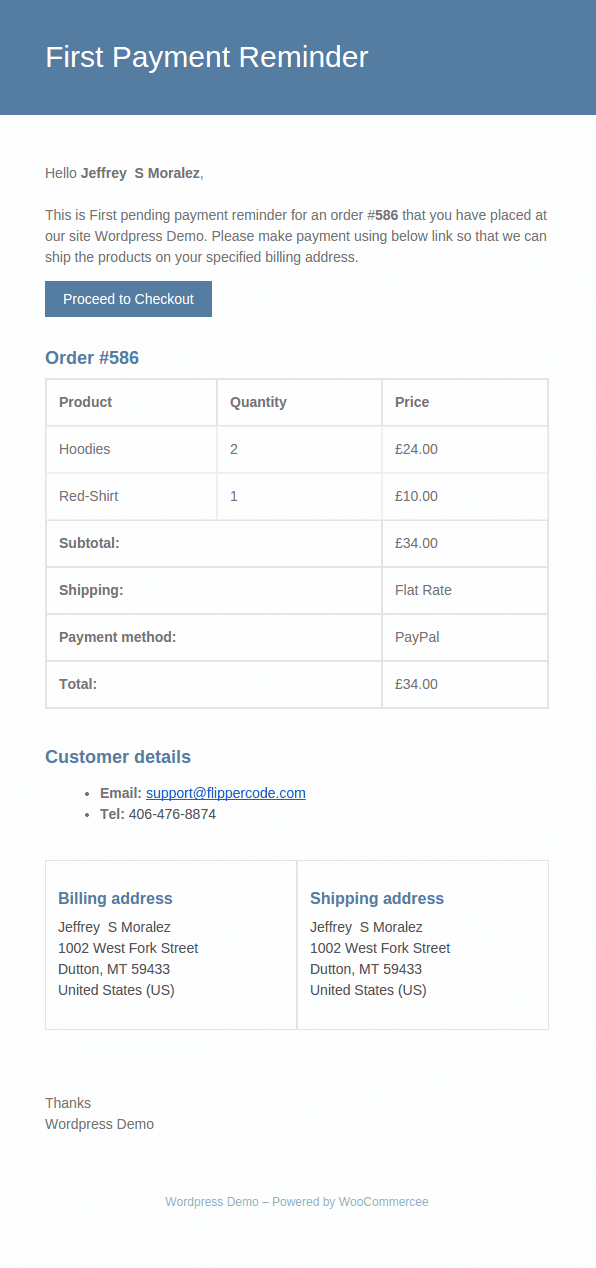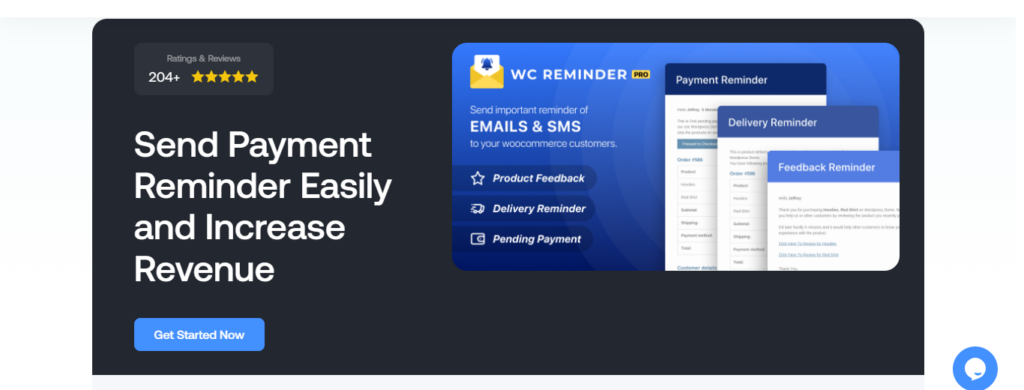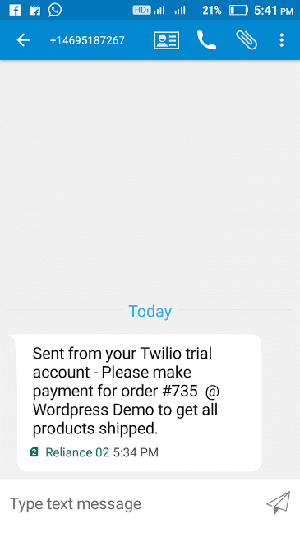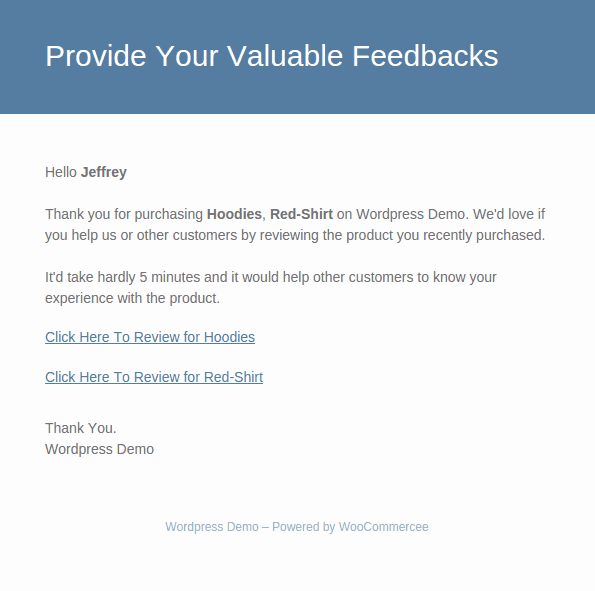This website uses cookies so that we can provide you with the best user experience possible. Cookie information is stored in your browser and performs functions such as recognising you when you return to our website and helping our team to understand which sections of the website you find most interesting and useful.
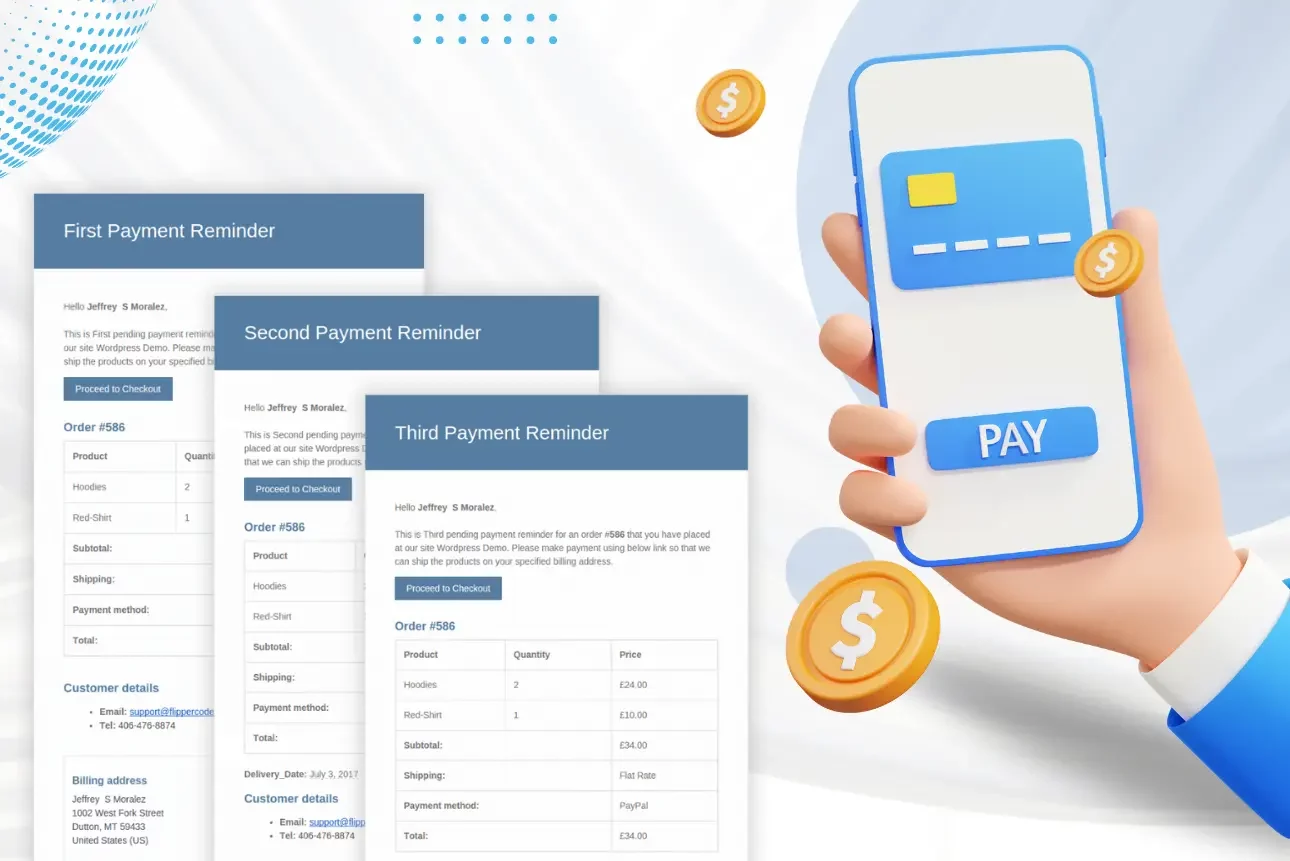
Sending reminder emails for pending payments can help your WooCommerce store recover lost revenue. In this tutorial, I’ll show you how to automate the process of creating and sending custom WooCommerce payment reminder emails (and SMSs) — zero coding skills required.
Do you want to nudge customers to complete payments for unpaid orders?
Sending outstanding payment reminders can help you recapture revenue that would have been otherwise lost.
In this detailed tutorial, I’ll show you a quick and easy way to automate the process of creating and sending personalized payment email reminders — complete with each customer’s details like their name, cart contents, order information, shipping address, and more — to prompt customers to pay for pending orders.
As you may know, creating and sending automated payment reminders isn’t a default WooCommerce feature, so we’ll need the help of WooCommerce Reminder Pro, an email automation plugin. The final result will look something like this:
Don’t worry, everything is 100% code-free and beginner-friendly. And the entire process takes less than 10 minutes from start to finish.
The plugin used in this tutorial
- WooCommerce Reminder Pro – The best plugin for sending automated email and SMS reminders for pending payments, product reviews, and order delivery notifications.
Ready? Let’s get started.
Introducing the best WooCommerce payment reminder plugin
WooCommerce Reminder Pro is a robust email automation plugin that lets you send personalized reminder emails to customers whose payments are pending.
Everything is automated with WooCommerce Reminder Pro; it frees up your time from the burden of manually drafting and sending emails. Plus, the plugin is intuitive and super easy to use, so you can easily set up and manage email reminder sequences even if you’re not tech-savvy.
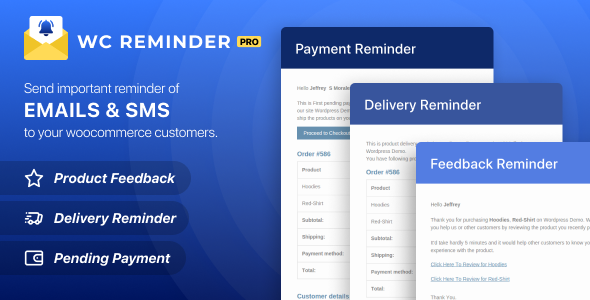
WooCommerce Reminder Pro
Here are some of its top features.
Ready-made templates
To help you get started quicker, the plugin comes with pre-built email and SMS templates for all payment reminders. You can easily customize the email subject line and content to adjust it to your brand as needed.
Email personalization
Studies show that personalized emails perform much better than generic ones, and payment reminder emails are no exception.
WooCommerce Reminder Pro automatically sources order-related information — like the customer’s first name, order number, cart contents, shipping address, selected payment method, etc. — and personalizes each email.
Email and SMS reminders
SMS is a more effective marketing channel compared to emails.
Through an integration with Twilio, WooCommerce Reminder Pro enables you to send outstanding SMS payment reminders, so you can double up the effectiveness of your follow-up efforts.
Automatic order status modification
To further reduce the manual effort needed to manage unpaid orders, WooCommerce Reminder Pro enables you to change the status of orders that remain unpaid after multiple payment reminders.
This works with WooCommerce’s default order statuses and you can update the order status to canceled, on hold, pending payment, refunded, etc.
Automation
Again, the entire process is automated; no more sending manual payment SMS and email reminders.
Once you configure the plugin, it automatically populates the details into each payment reminder. Everything will run automatically in the background so you can focus on other aspects of running your online business.
Extra use cases
WooCommerce Reminder Pro is a complete email automation tool.
This means that in addition to outstanding payment reminders, you can use it to send emails and SMSs to gather feedback, confirm new orders, share delivery information, and more.
How do I send a reminder email in WooCommerce?
In this section, I’ll walk you through brief step-by-step instructions on how to create automated payment reminder emails using the powerful WooCommerce Reminder Pro plugin.
Note: First things first, for the plugin to work, you must have first installed the core WooCommerce plugin.
Follow these steps to create and send WooCommerce payment reminder emails.
Step 1: Customize SMS and email reminder notifications
- Get the WooCommerce Reminder Pro plugin and add it to your site.
- Access your WordPress admin dashboard and navigate to WooCommerce → WePlugins → WooCommerce Reminder.
- Go to the “Customize Email / SMS Content For Woocommerce Custom Reminder Emails & SMS” section.
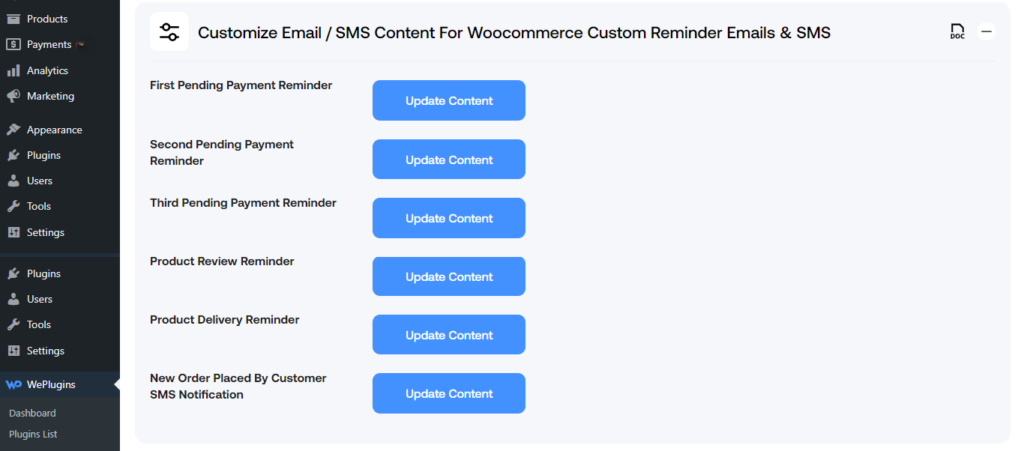
- Expand the accordion, then click on “Update content” next to the “First Pending Payment Reminder” option.
- Select your preferred payment reminder notification to customize. Here, I’ll select the first payment reminder email.
- From this screen, you can tick the appropriate checkboxes to enable the preferred payment reminder channel, whether email, SMS, or both.
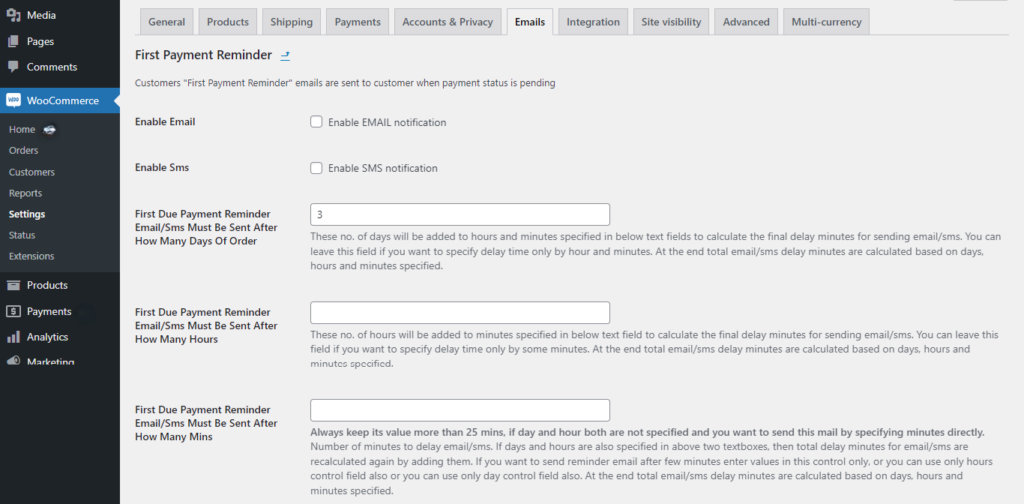
- The next step is to select the cadence for the email and SMS reminders to be sent, i.e. how many days, hours, and minutes after the order is placed should the follow-up reminders be sent.
- The default text for the email subject line and heading is “First Payment Reminder”. You can leave it as is or update it to something else.
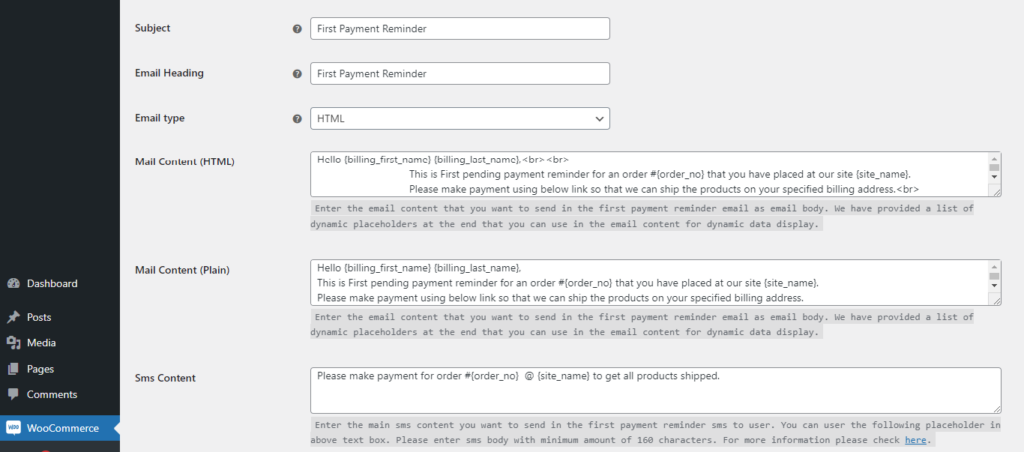
- Next, you can select the type of payment reminder emails to be sent, whether:
- Plain text: Emails that contain only text; no media, links, formatting, or HTML code.
- HTML: Emails created with hypertext markup language code and contain media, buttons, and other elements.
- Multipart: Emails that contain embedded attachments.
- Update the appropriate fields for the type of payment reminder(s) you want to send, whether HTML or plain text emails, or SMS. Note that you can refer to the table towards the bottom of the page for placeholder names and values.
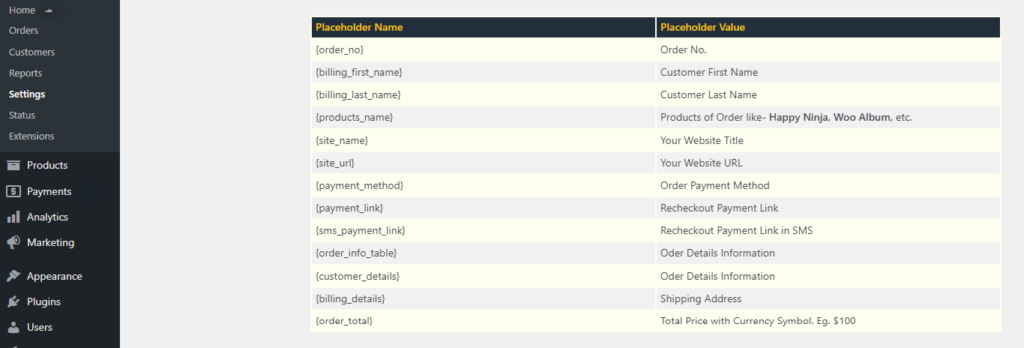
- Scroll down the page and hit “Save changes”.
Step 2: Enable automatic order status modification (Optional)
Follow these steps if you want to automatically change the status of the orders that remain unpaid after all the payment reminders have been sent.
- From your WordPress admin dashboard, navigate to WooCommerce → WePlugins → WooCommerce Reminder.
- Locate the “Automatic order cancel” section and expand the accordion to reveal the options.
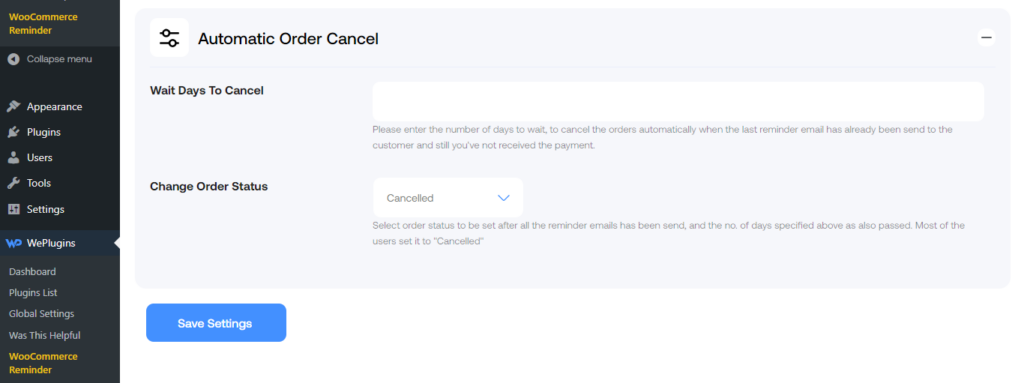
- Select the new order status from the “Change Order Status” dropdown menu.
- Update the number of days the last reminder notification is sent after which the new order status will take effect in the “Wait Days To Cancel” field.
- Scroll down and hit “Save settings”.
Automate WooCommerce payment reminder emails today!
Regardless of the reason why a customer’s order is unpaid, sending automated reminders is an excellent way to nudge them to complete the payments.
The default WooCommerce install doesn’t include the option to send outstanding payment reminders, but you can easily do so with the help of WooCommerce Reminder Pro.
WooCommerce Reminder Pro is the best plugin for creating and sending personalized and customized reminder emails and SMSs to customers whose payments are pending. It has top-notch personalization and automation features. Plus, it’s super easy to use for non-techy folks and seasoned developers alike.
(An added bonus: it is a complete email automation tool so you can use it for multiple use cases, including sending emails and texts to gather feedback, confirm new orders, share delivery information, and more).
Get started with WooCommerce Reminder Pro and automate payment reminder emails in WooCommerce today!
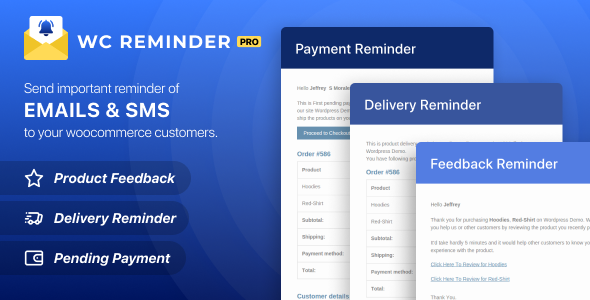
WooCommerce Reminder Pro
Explore the latest in WordPress
Trying to stay on top of it all? Get the best tools, resources and inspiration sent to your inbox every Wednesday.